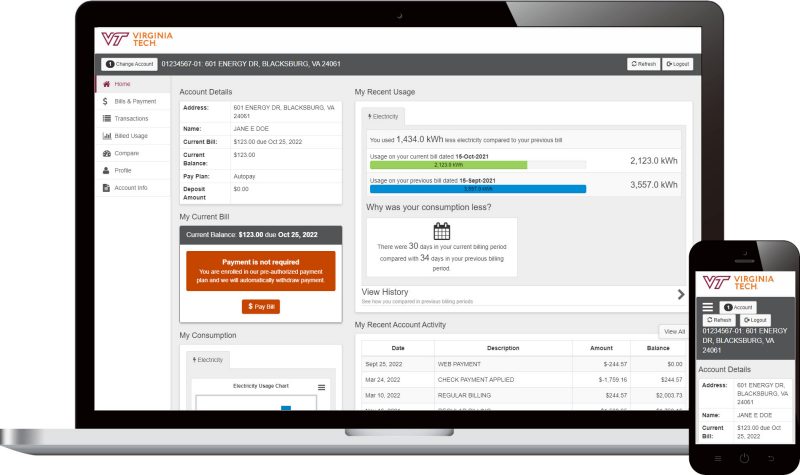BillPay.vtes.vt.edu
Our customer information and payment system
Create an Account
Go to billpay.vtes.vt.edu or click the “Pay Your Bill” button on the VTES homepage vtes.vt.edu.
Click “Sign Up Now”.
Fill in the Login and Personal Details. Make sure to have your bill handy as you will need your account and meter numbers to register.
Click “Register Now”.
Sign Up For eBilling
Customers can set their ebilling preference while registering for an account and change their preference and email address from the “Profile” section after signing in.
Pay Your Bill Online
With billpay.vtes.vt.edu you can pay your bill with echeck, credit or debit cards by choosing the “Bills & Payments” button on the left and selecting “Pay My Bill”.
Sign Up for Automatic Payments
Sign up for autopayment on the “Bills and Payments” screen by selecting “Auto Pay”.
Sign Up for Text to Pay
Sign up on “Bills and Payments” screen by selecting “Text to Pay”. You will receive a text message when your bill comes out and can reply to pay via text.
Explore Your Transaction and Electic Usage History
Veiw up to 2 years of transaction data by selecting "Transactions". You can also analyze and compare your billed electric usage and history with the “Billed Usage” and “Compare” Menus.
NEW! View the past 14 months of your detailed daily and hourly eletric usage history by selecting "Detailed Usage".